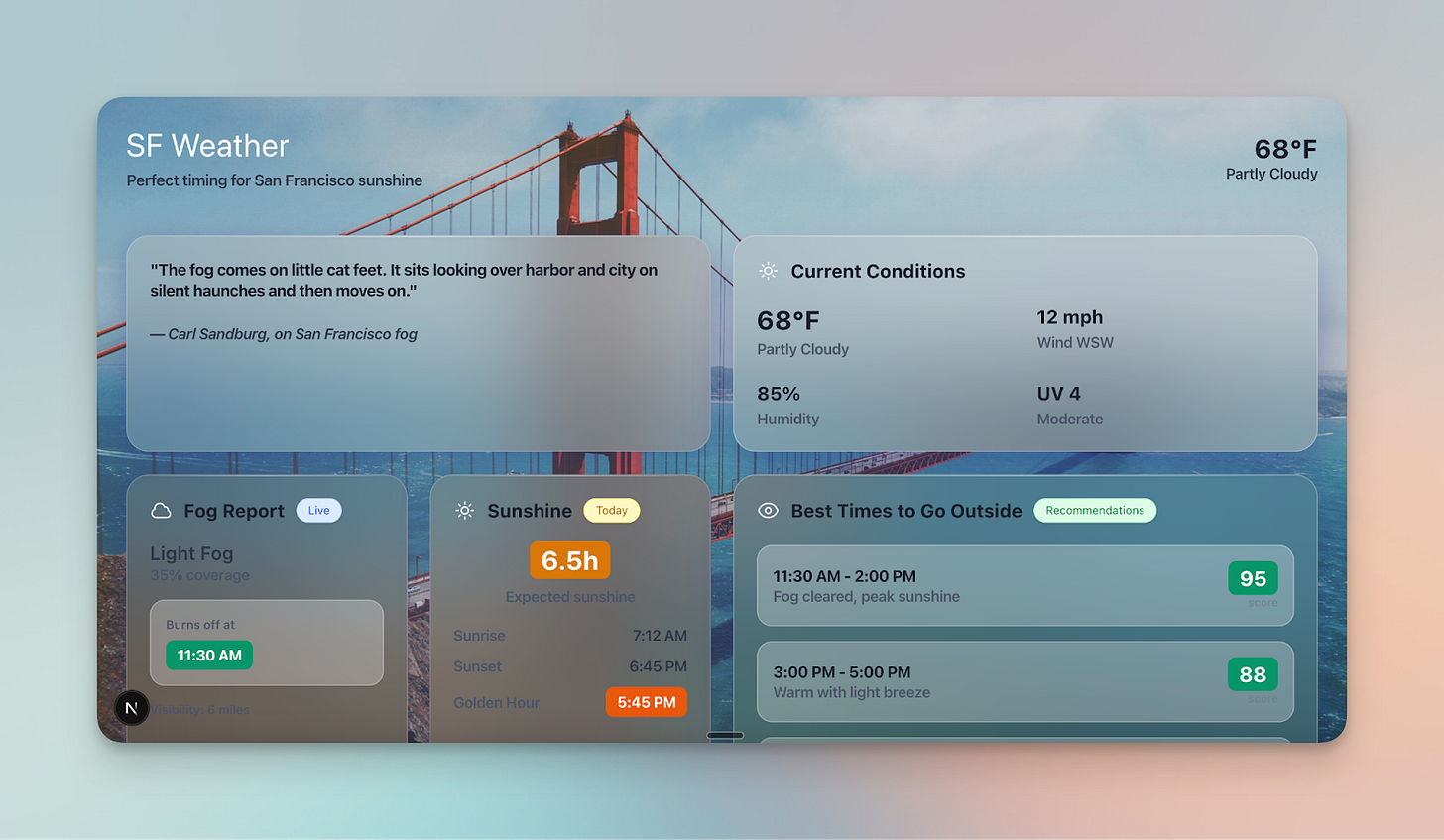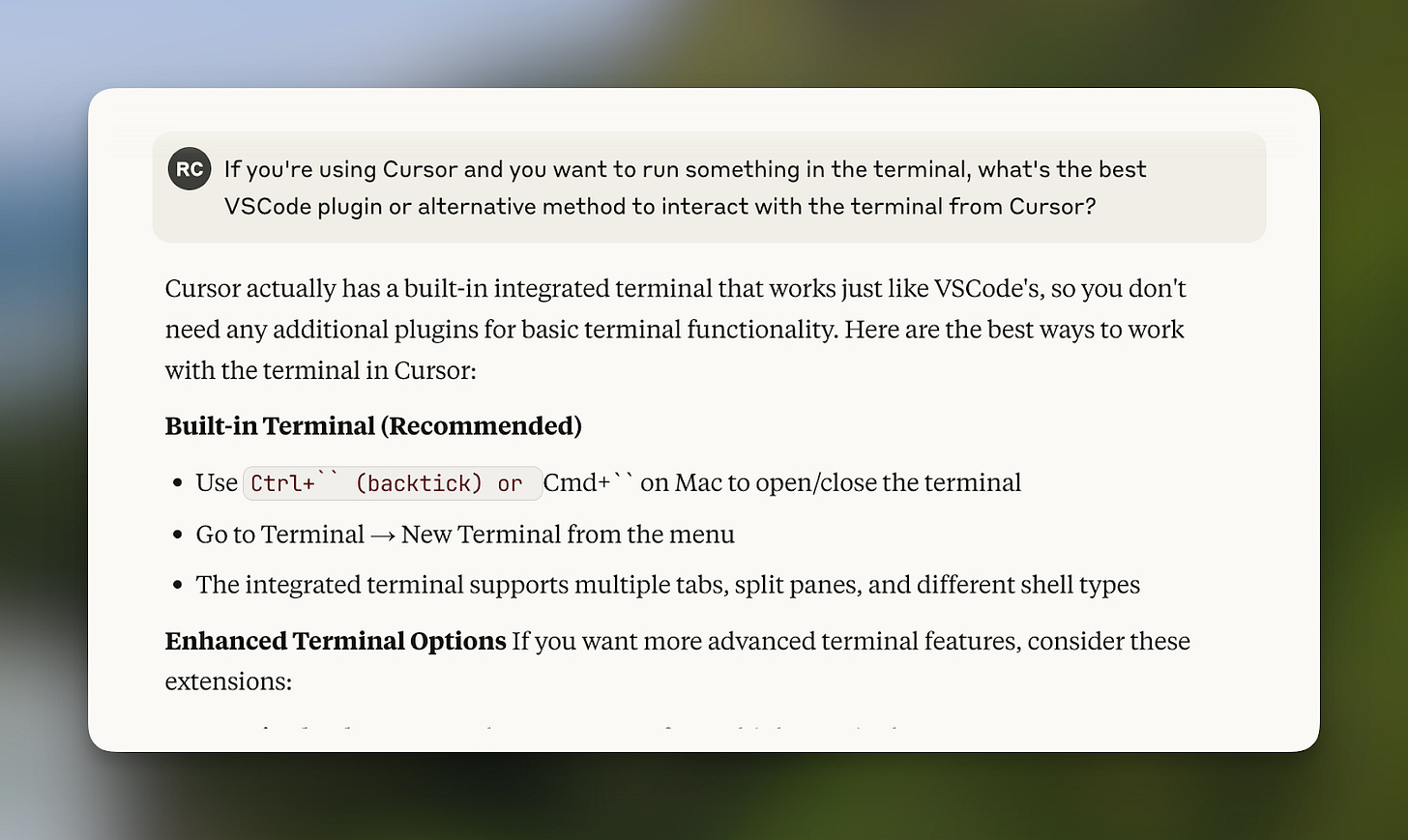Day 1: I get it
Vibe coding can make you feel alive
So the first thing to mention is that I get it.
Vibe-coding can make you feel alive. Like a magician — 2 prompts, and boom there's a UI.
And it all looks so real.
Today I spent the day watching a lot of tutorials from a few YouTubers I follow on how they use tools like Cursor for AI-development and what their workflow + environment looks like. I haven't dived into Claude Code just yet (that's next on the list), but I wanted to make sure that I was learning from the mistakes of folks who have been vibe-coding for a while.
What I actually did today
I watched these tutorials:
So... Shipping AI Apps Is Hard and How I Built a Full App in ONE Week Using AI (My Actual Workflow + Advice) by Chris Raroque
Cursor AI Tutorial for Beginners (Vibe Coding in 10 Minutes) by Robin Ebers
I love Chris Raroque’s videos — he's a developer who is solo building multiple productivity apps using AI, and sharing his journey and learnings along the way.
I also set up a Cursor Next.js dev environment and gave a few prompts to create a very basic prototype of a weather app. Plus I had some chats with Claude about how git works (staging vs commits always confuses me).
What I learned (and what surprised me)
There can be a lot of waiting around while using these AI agents. I know people have talked about developers parallelizing agents and tasks, but I haven't quite figured out how to do that in practice because the human brain doesn't feel built for that kind of context switching. That being said, I think I could definitely leverage parallel agents for kicking off different prototypes at the same time to compare design styles.
The initial high of vibe coding is great. It's super empowering to build something from scratch, and it definitely does feel like magic. However, there's a lot of nuance in prompting these tools. I the tutorials they talked about being hyper-specific when prompting, for example making sure to instruct cursor to “mock the data and don’t create any backend”. That’s why it’s super important to dive in yourself and try out some of this advice yourself, to understand how it influences the final output.
Dictation is definitely key to being able to do this efficiently. Right now, I'm thinking a lot about what I'm saying to the AI, but I think the more you work with it, the easier it gets. I think the key is to learn what phrases and words enable the agents to deliver better outputs. That being said, may not be as important moving forward as a lot of people are raving about Claude Code and how intelligent it is.
Random things that caught my attention
Cursor saves all your chat history. I think that could be super useful context to pair with commits to understand why certain changes were made.
I can see how it can be easy to fall deep into a rabbit hole of doing these kinds of small iterative prompts to Claude and just getting sucked in — like a dopamine hit, almost like a game. Trying to make the app look like your vision. In some cases there's no doubt it would be faster to actually edit the code itself. But I think some of this is just figuring out how to be very efficient in a world where you're just dictating all your work.
Things I want to look into next
There’s a great tutorial on Claire Vo's "How I AI" podcast: A 3-step AI coding workflow for solo founders | Ryan Carson (5x founder) where the guest went over a very structured methodology for AI development. He creates these README files and has the AI check off items as it goes. I'm wondering if Cursor has something like that natively built-in. I want to investigate that a little further, as I think breaking down these tasks and traceability will be key when building more complex features.
I didn't put too much pressure on myself to create a real project today, but moving forward I do want to start thinking about how I can leverage this time vibe-coding towards tools that will be useful for me or things that will help bring my startup vision to life.